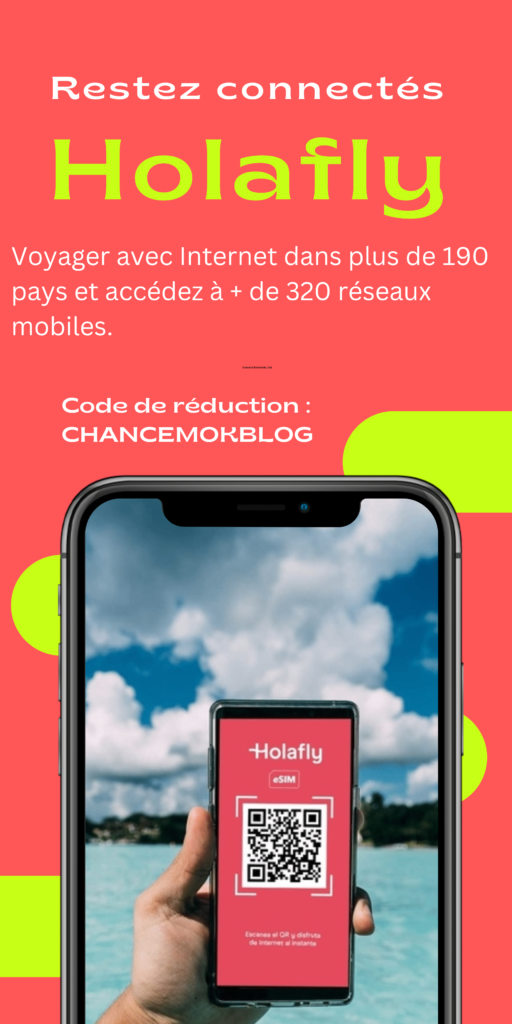How to Convert Videos to GIFs for Social Media
In the dynamic landscape of social media, where attention is fleeting and content is king, GIFs have emerged as a captivating and widely shared medium. According to a recent study by Buzzsumo, GIFs generate 167% more click-throughs and are shared 12% more than static images, underscoring their significant impact in the realm of digital communication. Whether it’s sharing a hilarious snippet or showcasing a mesmerizing moment, GIFs have become the go-to format for online expression.
By converting videos to GIFs, you can create eye-catching and shareable content that captivates your audience. In this comprehensive guide, we will walk you through the process of converting videos to GIFs specifically tailored for social media. Whether you’re a marketer, content creator, or social media enthusiast, this guide will equip you with the necessary skills to elevate your social media presence and drive engagement through visually appealing GIFs.
Understanding the Power of GIFs on Social Media
GIFs have experienced a remarkable surge in popularity on social media platforms, becoming a powerful form of visual communication. These short, looping animations have captivated users and transformed the way content is shared and consumed on social media.
One of the main reasons behind the rising popularity of GIFs is their ability to convey emotions, humor, and succinct storytelling. Emotions can be instantly expressed through a well-chosen GIF, allowing users to share their feelings without relying solely on text or static images. GIFs excel at capturing specific moments that evoke laughter, surprise, or empathy, making them a perfect medium for engaging with audiences on an emotional level.
Furthermore, GIFs possess a unique ability to deliver humor in a concise format. They can condense hilarious moments, reactions, or punchlines from various sources, including TV shows, movies, or internet culture. This makes them ideal for creating relatable and shareable content that brings joy to social media feeds.
By incorporating GIFs into social media strategies, individuals and brands can enhance engagement, increase shares, and broaden their reach. GIFs stand out amidst a sea of content, capturing attention and encouraging users to interact with posts. Their dynamic and visually engaging nature makes them highly shareable, often resulting in content virality and increased exposure.
Exploring Conversion Methods
When it comes to converting videos to GIFs, there are various methods you can explore to find the one that suits your needs.
One of the most widely used online conversion tools for GIF creation is GIPHY. It offers a user-friendly interface, allowing you to upload your video file and customize various settings such as duration, size, and quality. GIPHY also provides a vast library of stickers, filters, and effects to enhance your GIFs. To convert a video to a GIF using GIPHY, you simply need to upload your video, trim it to the desired length, apply any desired effects, and then click the “Create GIF” button to generate the GIF file for download or sharing.
Another popular online conversion tool is EZGIF. It offers a range of features, including the ability to resize, crop, and optimize GIFs. To convert a video to a GIF using EZGIF, you start by uploading your video file, selecting the desired start and end time, adjusting the size and quality settings, and then clicking the “Convert to GIF” button.
Additionally, Online Convert is a versatile conversion tool that supports various file formats, including video to GIF conversion. With Online Convert, you can upload your video file, customize settings such as frame rate and duration, and choose output options. Once you’ve made your adjustments, click the “Convert” button to initiate the conversion process.
Regardless of the online conversion tool you choose, the general steps for converting videos to GIFs remain similar: upload the video file, trim it to the desired length, apply any desired effects or customization, and then convert it into a GIF file. These tools make the process intuitive and accessible to users of all levels of technical expertise.
Utilizing Video Editing Software
Video editing software offers a wealth of advantages when it comes to converting videos to GIFs and/or GIFs to MP4. These tools provide advanced features and customization options that allow for precise control over the GIF creation process, resulting in high-quality and professional-looking animations.
It offers immense flexibility and creative control, allowing you to refine your GIFs to perfection. Whether you choose Adobe Photoshop, Adobe Premiere Pro, GIMP, or other software options, utilizing video editing software for GIF conversion gives you the ability to create professional-grade GIFs that captivate and engage your audience.
- Adobe Photoshop, a widely-used software, allows you to import a video file, trim it to the desired length, and export it as a GIF.
- Adobe Premiere Pro, another powerful software, offers extensive video editing capabilities and provides a seamless workflow for creating GIFs. You can import the video, trim it, and apply various editing techniques like color correction, transitions, and audio adjustments.
- GIMP, a free and open-source software, is a versatile alternative for creating GIFs. With GIMP, you can import a video file, select the desired portion, customize frame rate and size, and export it as a GIF
To convert videos to GIFs using video editing software, follow these general steps:
- Import the video file into the software.
- Trim the video to the desired duration for the GIF.
- Customize any additional settings like frame rate, size, or effects.
- Preview the GIF to ensure it meets your requirements.
- Export the file as a GIF, specifying the desired file size and quality settings.
Mobile Apps for On-the-Go GIF Creation
Mobile apps have revolutionized the way we create and share content, including GIFs. With the convenience of smartphones, on-the-go GIF creation has become effortless and accessible to everyone. Mobile apps offer a range of features and intuitive interfaces specifically designed for quick and easy video-to-GIF conversions.
Using mobile apps for GIF creation provides unmatched convenience. You can capture videos directly from your smartphone’s camera or import existing videos from your gallery. This eliminates the need for transferring files to a computer or relying on complex software. With mobile apps, you can convert videos to GIFs anytime, anywhere, allowing for instant and spontaneous content creation.
Several popular mobile apps cater to GIF creation, including GIPHY Cam, ImgPlay, and GIF Maker. GIPHY Cam offers a plethora of creative options, allowing you to record videos, and add filters, effects, stickers, and text overlays to create unique and engaging GIFs. ImgPlay is another versatile app that allows you to trim, adjust speed, add captions, and apply filters to videos before converting them into GIFs. GIF Maker provides a simple and user-friendly interface with features like video trimming, frame selection, and customization of frame delay for GIF creation.
The process of converting videos to GIFs using a mobile app is straightforward. Firstly, you select or record a video within the app. Then, you can trim the video to the desired length, apply filters, and add text, stickers, or other effects to enhance the GIF. Finally, you choose the desired GIF settings such as file size, quality, and loop count before saving or sharing the GIF directly from the app.
Optimizing GIFs for Social Media
Optimizing GIFs for social media is crucial to ensure that your animated content performs well and captures the attention of your audience. By following optimization guidelines, you can enhance the visibility and engagement of your GIFs on various social media platforms.
First and foremost, file size plays a significant role in optimizing GIFs. Large file sizes can result in slower load times and potential loss of interest from viewers. It is recommended to keep the file size of your GIFs as small as possible without compromising quality. Aim for file sizes below 3-5MB for optimal performance.
Additionally, dimensions and aspect ratios should align with the requirements of each social media platform. For example, on Twitter, a maximum width of 440 pixels and a maximum height of 220 pixels are recommended, while on Instagram, square GIFs with dimensions of 1080×1080 pixels work best. Be sure to check the platform-specific guidelines to ensure your GIFs are displayed properly.
Regularly testing and previewing your optimized GIFs on different social media platforms is essential to ensure they display correctly and maintain their impact. By adhering to optimization guidelines and maximizing the visual appeal of your GIFs, you can effectively engage your audience and drive higher levels of interaction and sharing on social media.
Enhancing GIFs with Text, Stickers, and Effects
Enhancing GIFs with text, stickers, and effects can greatly enhance their appeal and impact on social media platforms. These additional elements provide an opportunity to convey messages, add context, and create visually captivating content that stands out in the fast-paced world of social media.
Adding text to GIFs allows you to include captions, quotes, or witty remarks that complement the visual content. Text can provide additional context, emphasize key points, or evoke emotions. Tools like Adobe Photoshop, GIPHY Cam, or Canva offer features for adding customizable text overlays to GIFs, enabling you to experiment with different fonts, sizes, and styles.
Stickers are another valuable asset in GIF customization. They can inject humor, convey emotions, or add playful elements to your content. Platforms like GIPHY or Tenor provide extensive libraries of stickers that can be easily integrated into your GIFs.
Visual effects can also elevate the visual appeal of GIFs. These effects can range from subtle adjustments like filters or color grading to more elaborate animations and transitions. Video editing software such as Adobe Premiere Pro or mobile apps like VSCO or Snapseed offers various options for enhancing GIFs with effects, allowing you to create visually captivating content.
The impact of customization on engagement and shareability is significant. By adding text, stickers, or effects, you can make your GIFs more attention-grabbing, relatable, and share-worthy.
Sharing and Promoting GIFs on Social Media
Sharing and promoting GIFs on social media requires strategic approaches to maximize their visibility and engagement. To effectively share and promote GIFs, consider the following strategies:
- Utilize hashtags: Incorporate relevant and trending hashtags in your GIF captions to increase discoverability and reach a wider audience interested in similar content.
- Tag relevant accounts: Tagging relevant accounts, such as brands or influencers related to the GIF’s content, can attract their attention and potentially result in reposts or collaborations, expanding your reach.
- Engage with the audience: Respond to comments, encourage discussions, and ask questions related to your GIFs. Engaging with your audience fosters a sense of community and can encourage more interactions and shares.
- Optimize platform-specific features: Leverage platform-specific features like Instagram Stories, Twitter threads, or Facebook groups to showcase your GIFs in a format that aligns with the platform’s user behavior and preferences.
- Collaborate with influencers: Partnering with influencers who have a strong presence on social media can expose your GIFs to their followers and significantly increase visibility.
By mastering the art of converting videos to GIFs, you have the power to create captivating content that resonates with your social media audience. With the tools and techniques shared in this guide, you can now confidently create visually appealing GIFs tailored for different platforms. Remember to experiment, stay creative, and analyze the performance of your GIFs to refine your social media strategy. Start leveraging the power of GIFs today and watch as your engagement and reach soar to new heights in the dynamic world of social media.